When it comes to comments on your blog, do they help or hurt?
It’s a question that’s been asked since the beginning of blogging.
On one side, you have those who are adamant that comments help you maintain credibility and stay connected to your audience.
On the other side is the camp that argues that the time it takes to manage comments is unnecessary (especially when you consider the payout).
So which side is right?
Unfortunately, there isn’t a black-and-white answer here.
I talked about blog comments a few years ago with some mixed results.
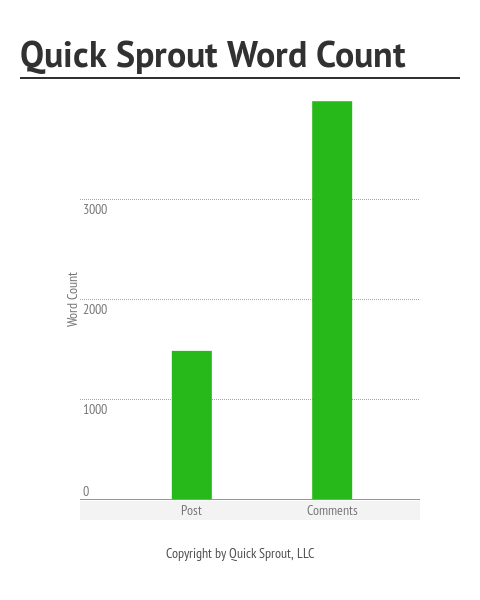
When I averaged out comments per post, I found that the overall word count on each page with comments went up, which helped my traffic numbers for Google.
At the time, my comments brought in around 16% of my search traffic. That’s a pretty decent number, but it’s nothing mindblowing.
Was it really worth the time and effort it takes to moderate comments?
Let’s find out.
How turning comments on can improve your blog
Pat Flynn from The Smart Passive Income Blog argues that blogging isn’t really blogging unless you enable comments.
In his words, “a successful blog does not come without its readers.” So the least we can do is let them feel heard.

See How My Agency Can Drive MassiveAmounts of Traffic to Your Website
- SEO – unlock massive amounts of SEO traffic. See real results.
- Content Marketing – our team creates epic content that will get shared, get links, and attract traffic.
- Paid Media – effective paid strategies with clear ROI.
Pat regularly gets 50 to 100 comments on his posts. Several even reach over 300 comments.
So it’s obvious he probably knows a thing or two about comments.
And he has a point. Comments are a great way to make your blog feel more social.
Michael Hyatt once pulled the comments section from his blog down. But after a year, he brought them back because he felt it made his blog more relatable.
He even has a community policy that governs which comments will be accepted or deleted.
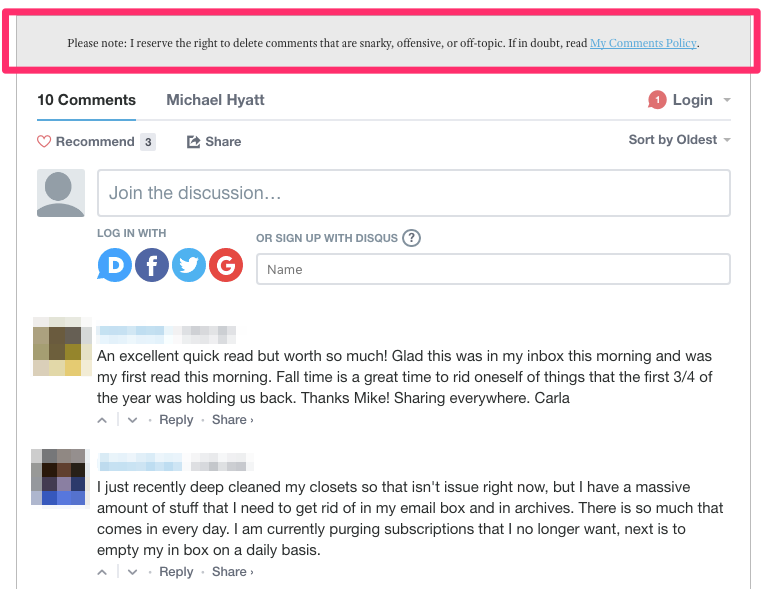
Copyblogger also brought comments back in 2016 after having them turned off for more than two years.
As for my current posts, I leave the comments turned on.
That’s because I see a few benefits that comments can add to my site.
Here’s a quick list of the best ones.
1. Comments are a form of social proof
When Copyblogger originally turned off their comments, it was because they believed that discussion was happening elsewhere.
They thought more people were reaching out to them on social media than in their comments section.
But since then, comment systems have evolved a lot.
For example, Disqus will integrate with social media channels to help tie them back your blog’s comments.
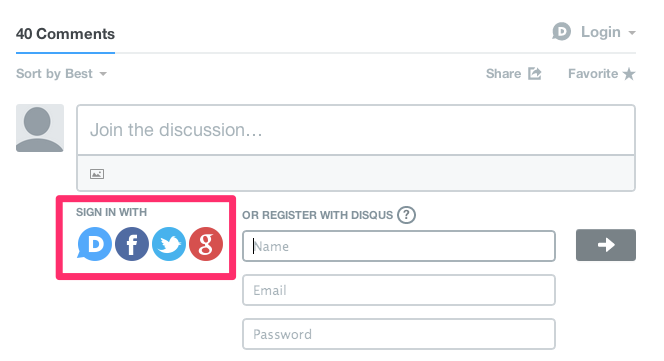
So now the conversation can be happening in multiple places, both on your blog and outside of your site.
This creates a great opportunity to build a community around your blog and within your chosen comment system.
And that provides a sense of credibility to your blog that you might not find elsewhere.
2. Comments can be a great way to network or share information
There will always be the inevitable spam comments, I know.
But most legitimate comments come with insights, information, and other resources I find genuinely helpful.
People often link to related articles on their own blogs or from around the web.
They may also offer helpful takes on certain topics or stories about what has worked for them in the past.
Comments are a great way to discover new blogs or network with other influencers.
When I talk about guest blogging, for example, I often suggest that people reach out to influencers by suggesting related topics.

A comments section is an excellent place for building these kinds of relationships with influencers.
If you get to the end of an article, you may be thinking, “Hey, this person forgot to mention this point, but I have some thoughts on that.”
Adding in a helpful comment or linking back to another article can spread the conversation.
It can connect you with others (or with the blogger) in a bigger way.
3. Comments turn your blog into a living, breathing document
Fabrizio Van Marciano relates blogging to eating toast.
He argues that blogging without comments is like toast without jam and butter. It’s bland. It’s boring.
But the engagement that blogging creates is like warm buttery toast that melts in your mouth.
Why do you think I always ask questions at the end of my blogs?
I want people to respond.
It provides a way for people to engage beyond just reading my words. It starts a conversation.
Blogging is often a one-way street. You talk a lot about a topic, but without the comments, it’s like shouting into an empty room.
If you want to give your site a little life, add comments.
Turn a static article into a real conversation.
It’s not all glitter and gold, though. There are a few occasions when comments can backfire.
Here are some of the top ones.
When having comments doesn’t really help
Do comments work 100% of the time for every blog? Not necessarily.
Several high profile bloggers don’t have comment sections and still survive.
Seth Godin doesn’t allow comments on his blog. Never has and never will.
Zen Habits is another popular blog without a comment section.
So there’s no clear consensus that blog comments are always helpful.
In some cases, it may be more of an effort than it’s worth.
Here are a few reasons why you may not want to have the comments turned on.
1. Comments invite a lot of spam
One of the biggest drawbacks of comments is spam.
You can usually recognize it by the strange “from” names. These will often have odd, nonsensical phrases in the comment box.
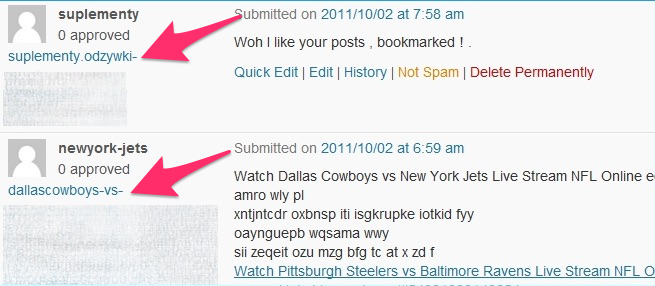
You will almost always get spam from bots, no matter how big or small your blog is.
But spammers are fairly noticeable.
Common signs of spam bots include:
- Spam-looking URLs in the “Name” or “URL” field
- Commercial keywords in the “Name” field instead of a real name
- Totally unrelated comments that have nothing to do with the topic of your post
- Comments in a different language than the language you posted in
- Comments made mostly of links
The good news is that these comments are relatively easy to moderate.
If you have a WordPress blog, for example, you can set your discussion comments to filter out spam bots.
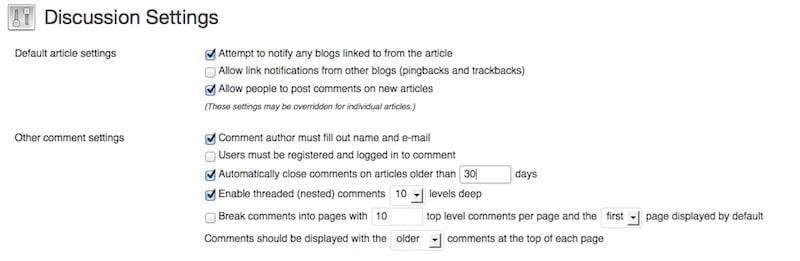
Human spammers, on the other hand, are a little harder to suss out.
They tend to have normal names and may even be legitimate followers of your blog.
But instead of responding to questions or the topic of the post, they’re only really interested in posting links back to their own site.
They’re the “check-me-outs” of the commenter world.
It’s not that linking back to another blog or website is bad.
Sometimes people do it because they’ve written something related to the topic and they think it addresses something missed in the post.
But when it’s done just to drive traffic, it’s spam.
Moderating these comments is much more difficult. It takes a lot of time to filter the manual spam ones out from all the other normal comments.
And that leads me to my next point…
2. Comments can take time to moderate properly
Moderating your comment section can be a major time suck.
Even spam-moderation tools and plugins won’t catch everything.
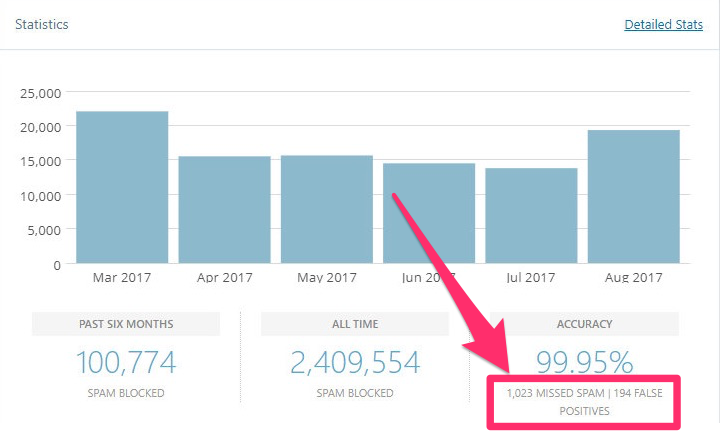
A 99.95% accuracy against spam bots also doesn’t mean they’ll catch your human spammers.
A human spammer is just like a regular commenter, only with an agenda.
This means you have to moderate those comments yourself.
That’s especially true if your comment settings don’t allow posts to show before they’re moderated.
And sometimes commenters don’t understand that their posts have to be moderated before they appear, so they submit comments several times.
This just clogs up your comment system, and you’ll waste more time on moderation.
Thankfully, commenting systems like Disqus do have a few extra tools to help make this a little easier.
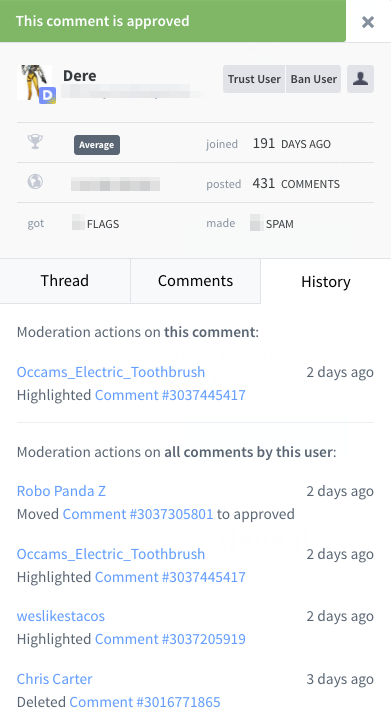
But of course, even these won’t catch 100% of the junk comments.
So you’ll inevitably still have to spend time combing through your comments each day.
3. Comments don’t always lead to traffic or engagement
When I ran my experiment, I found that some traffic did come from my comments section.
But this isn’t always the case for every blog or blogger.
In a 2016 report, one security firm found that 51.8% of all website traffic comes from bots.
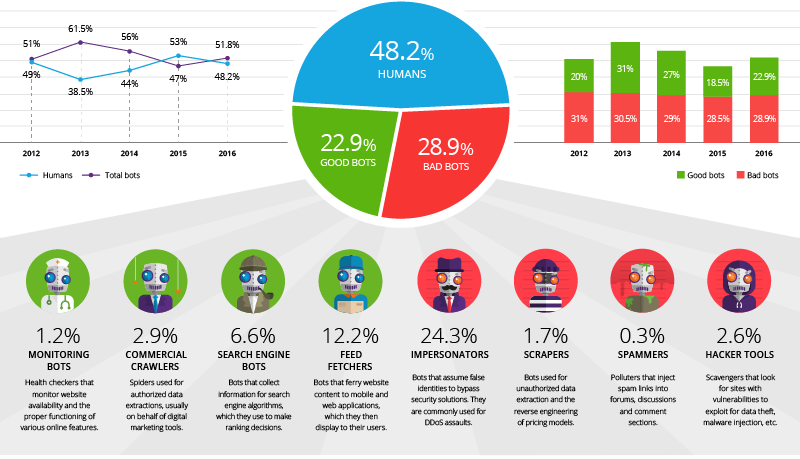
This includes good bots, like Facebook’s Newsfeed Crawler and other web crawlers that collect helpful information (like Google’s bots). But it also includes spam bots.

There’s a good chance that a lot of your site traffic generated from your comments section is from bots (whose comments get blocked anyway).
Another thing to consider is the widely adopted “90-9-1” rule, which states that 90% of people will have nothing to say, 9% will have something to say, and 1% will have the most to say.
Essentially, 90% of the traffic coming to your site will most likely be “lurkers” who won’t comment at all.
Only 1-9% of your traffic will account for the most participation.
So you might have 1,000 readers for your post, but maybe only 10 who comment.
Those few commenters may or may not represent your ideal audience, or they may not provide helpful feedback.
In addition to the time spent moderating, this may not be worth it for some bloggers.
How to decide what to do about your comments
While I personally love having a comment section on my blog, not everyone will feel the same.
When it comes down to it, you have to ask yourself an important question: “What matters the most to me?”
How much time do you want to spend moderating comments?
You will always have to moderate spam.
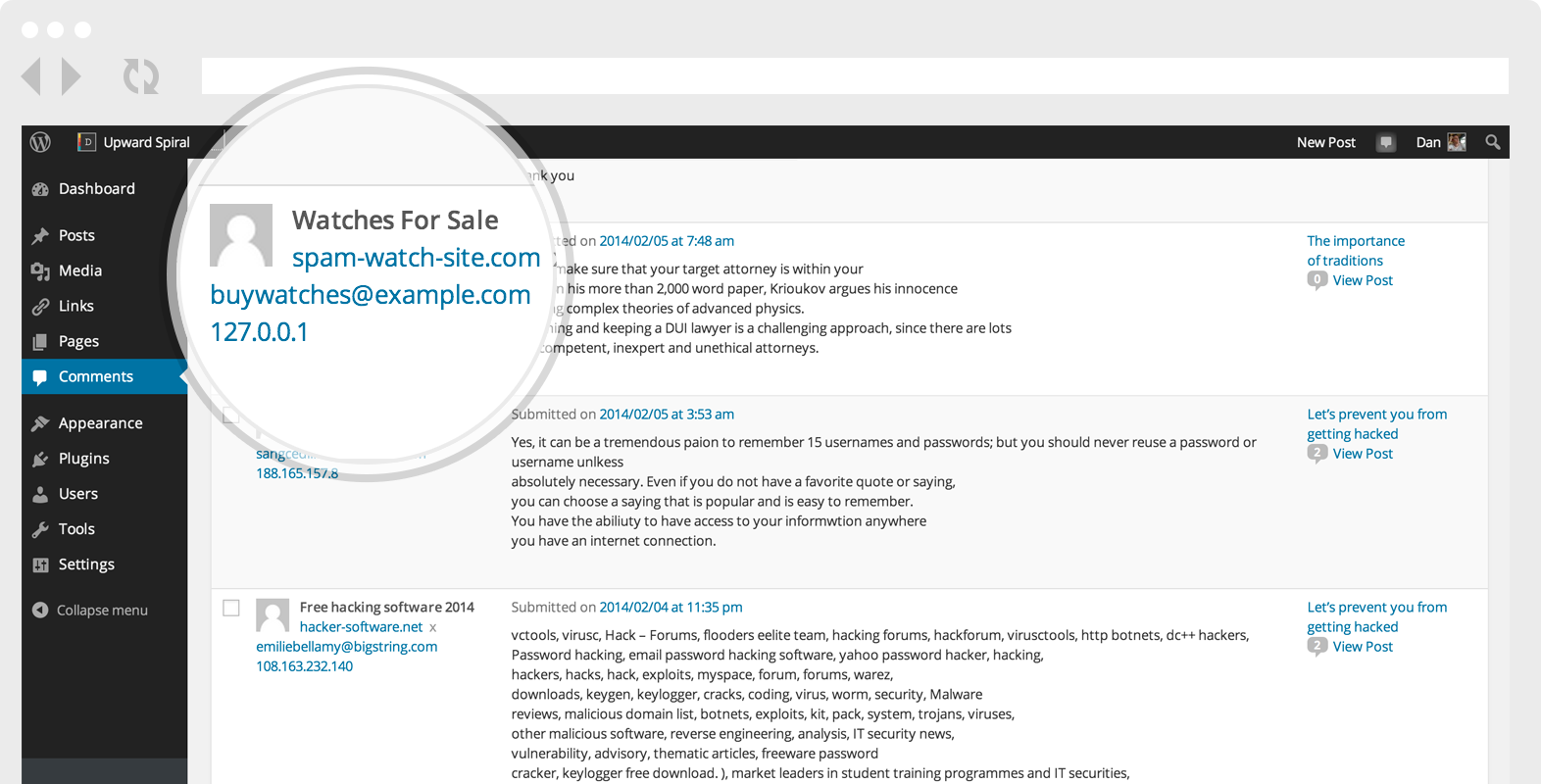
Approving or deleting comments will take up some time. Not always a lot, but some.
Even if you’re not moderating spam, you should still be involved in responding to comments at the very least, especially if it’s a personal blog.
If you can’t set aside time regularly to do this, you may either want to keep your comments off or outsource the task.
How much value do you expect from your comment sections?
Not all comments will be helpful.
You may get really good responses that can help improve your posts, like this:
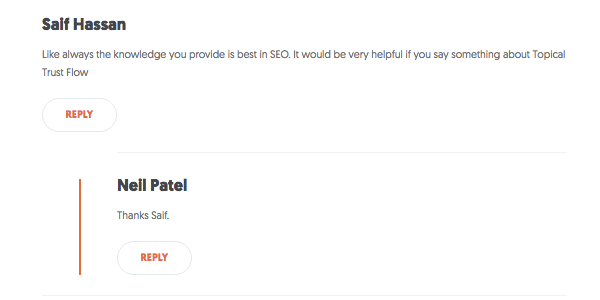
You might also receive some general praise:
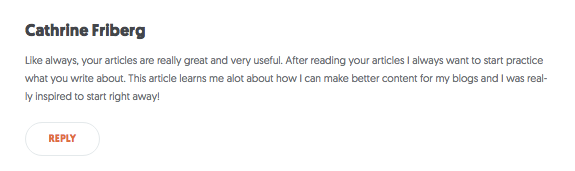
But in many cases, you’ll just get the standard, “Good post!” or “Thanks!”
While it’s always nice to see your posts appreciated, it doesn’t necessarily add a ton of value.
So you have to weigh the costs vs. rewards to see how you really feel.
I find most of my commenters are helpful and encouraging, so I’m glad to do it.
Would people prefer to interact with you on social media?
A lot of comment systems have social media integration, but it’s important to keep track of engagement channels nonetheless.
When Michael Hyatt first turned off his comments, he found that he was getting more engagement on social media instead of his blog.
He still gets quite a bit of engagement from his social media.

This may be how it is for you, too.
You may find that Twitter or Facebook gives you more direct access to your audience than your blog comments will.
But, like Michael, you may find that having both social media and blog engagement helps.
So if you love the idea of socializing with your audience, find a comment system that integrates with social media channels.
How to encourage (non-spam) comments on your posts
If you end up on Team Comments, you will need to find ways to encourage non-spam comments.
Considering that only 1% of your overall traffic is likely to comment, one thing you will have to keep in mind is traffic volume.
If you’re only bringing in 100 visitors, your comments section will likely be small.
If you’re bringing in 1,000 visitors, you might get 10 comments or so (most likely less).
But if you’re bringing in 10,000 or even 100,000 visitors you will probably see some decent engagement.
So the first step is to get your blog traffic up.
You also want to take as much of the spam out of your comments section as possible.
As I mentioned earlier, you can use plugins (if you have a WordPress site) to filter out spam bots and other forms of spam.
Akismet is a popular anti-spam plugin. And it’s made by the co-founder of WordPress.
First, you’ll want to get Akismet by going to “Plugins” and then “Add New:”
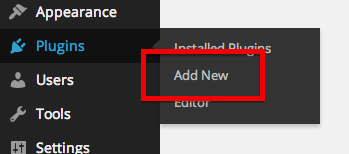
Search for the plugin and click “Install Now.”
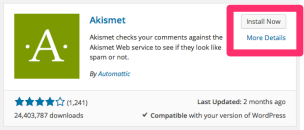
Then click “Activate Plugin.”

Once you’ve activated the plugin, go to “Plugins,” then Akismet and open the plugin’s page.
Enter your API key in the “Manually enter an API key” bar and click “Use this key:”
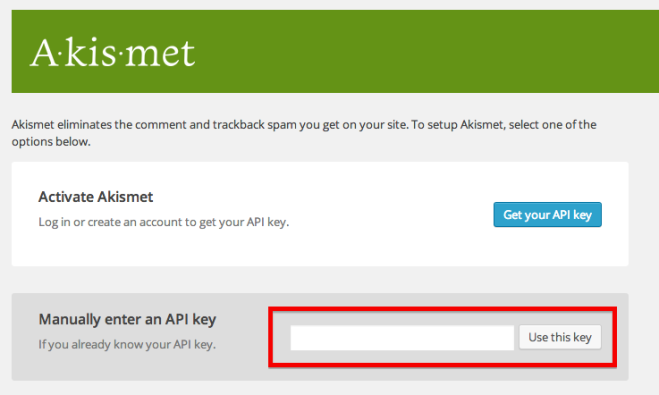
If you don’t have an API key, then you’ll need to get one. Click on “Get your API key” button to be guided through the process.
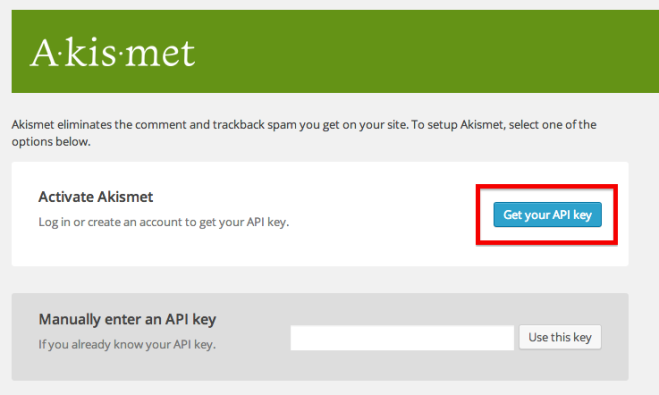
If you really want to improve your spam-blocking, you can also activate Captcha, which adds CAPTCHA to your comments.
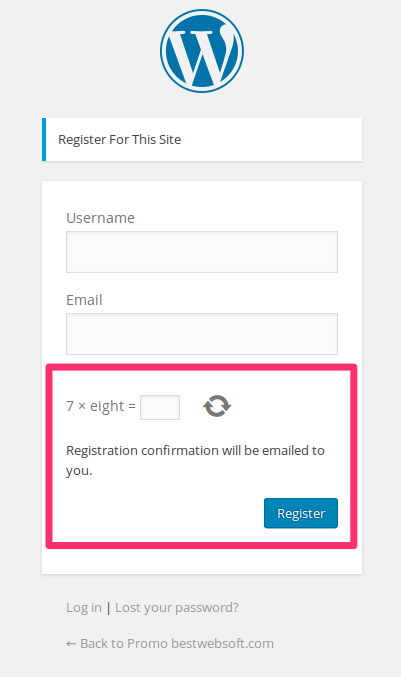
Visitors will have to either register or type in a code to post a comment.
You may want to be wary of using this feature, however.
While CAPTCHA can be good for protection against spam, it’s also more work for the commenter.
It may prevent them from posting, which won’t be good for engagement.
After you’ve figured out how to keep spammers at bay, the next thing you want to do is encourage people to post.
You can do this by asking people for feedback on your posts like I do.
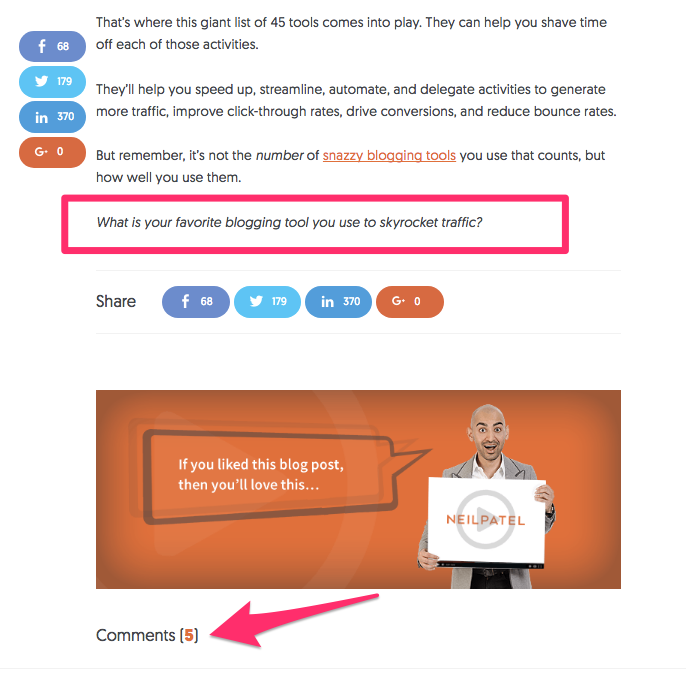
I usually add a question at the end of my post to facilitate discussion, but sometimes people will post other feedback, too.
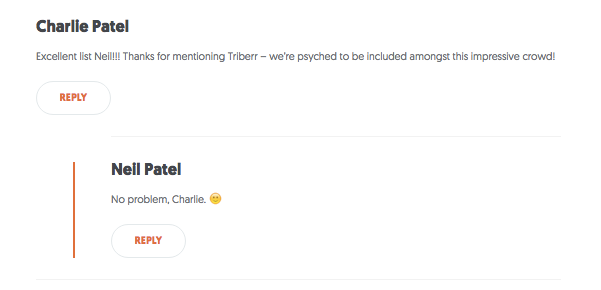
I do my best to respond to as many comments as I can.
This creates an actual conversation, and it helps commenters feel noticed and appreciated.
And if you want to have a successful comment section that isn’t just spam or empty space, you will need to make people feel appreciated.
So respond to comments and reward people for engaging with you.
A little bit of time spent engaging with your audience can go a long way.
Conclusion
To comment or not to comment? That is the question.
Like I said before, you should answer it based on what works best for you.
A lot of big bloggers will leave their comment section off, but just as many make it active.
I personally love comments. But you may not.
At the end of the day, whether or not you use comments will be up to you.
Gauge your time and energy levels and the ultimate value that comments would bring to you, your blog, and your audience.
If you’re on the fence, start by looking at your traffic and engagement metrics.
If you have the traffic for it, and your followers already engage with you on other channels, then go ahead and do it.
The more ways you can engage with your audience, the better.
Even if you have to moderate some spam now and then.
How often do you comment on blogs that you follow?
Share
Do you want more traffic?
Hey, I’m Neil Patel. I’m determined to make a business grow. My only question is, will it be yours?

About Neil Patel