What is website traffic analysis?
Website traffic analysis is the process of collecting and interpreting key data points that describe web traffic to and from your site. (Web traffic is information about every user that visits your site.) While the general rule of thumb is the more traffic, the better, high traffic numbers alone don’t always translate to increased sales or lead generation.
Web traffic analysis breaks down data using specific metrics to organize that data and help you understand:
- Who’s visiting your site
- How long they’re on your site
- What they’re doing while on your site
- Most-likely reasons they leave your site
When you’re equipped with accurate and immediate website traffic data, it’s possible to develop pattern models that identify potential weak points in your web design and inform ongoing development decisions.
The good news is there are a number of resources you can implement to help with your website traffic analysis. Next, let’s look at how they work.
How do website traffic analysis tools work?
Website traffic analysis tools work by measuring key metrics — datasets that highlight where your site is seeing success and where you may need to make improvements. Here are some common website traffic metrics your tools will likely measure:
Traffic Sources
Where do your visitors come from? Are they searching (and finding) your site organically or landing on your page via social media post, paid search, or email?
While total traffic numbers offer a general picture of site success, tracing traffic sourceshelps identify specific successes and highlight potential problems.
For example, here’s an example of what a traffic sources report looks like in HubSpot.
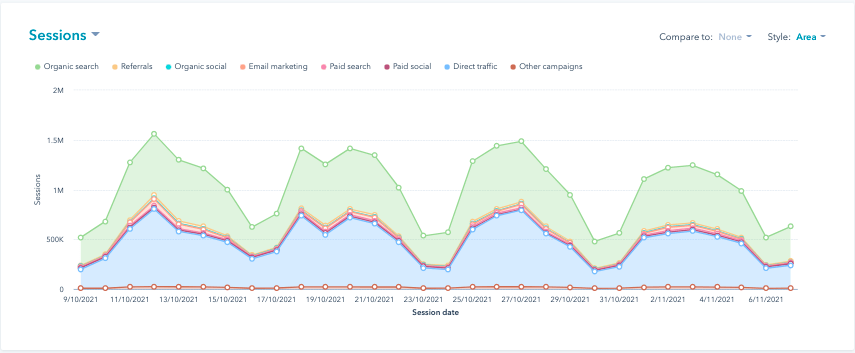
Page Views
Pageviews show how many times users have visited a specific page on your website. This helps pinpoint the most popular pages on your site and allows you to use them as templates for underperforming areas.
Visits
This metric showcases the total number of visits to your site, and accounts for both new and returning visitors. While this is a great metric for showing total growth over time, it’s not the best indicator of sales or lead generation — since every visit from every source is counted, regardless of what action they take (or don’t) on your site.
Unique Visits
Unique visits give you a better indication of website success, since it only counts the first (and, therefore, unique) visit of any user. Even if users return to your website every day, only their first visit counts. This helps you separate brand loyalists from prospective customers.
Bounce Rate
Bounce rate describes the percentage of visitors who viewed any page on your site and immediately left without further interaction.
As noted by Business 2 Community, the average bounce rate is around 40%, but lower is always better. Website traffic analysis lets you pinpoint (and improve) current bounce rates.
Here’s an example of an analysis tool within HubSpot that displays your bounce rate (among other data points):
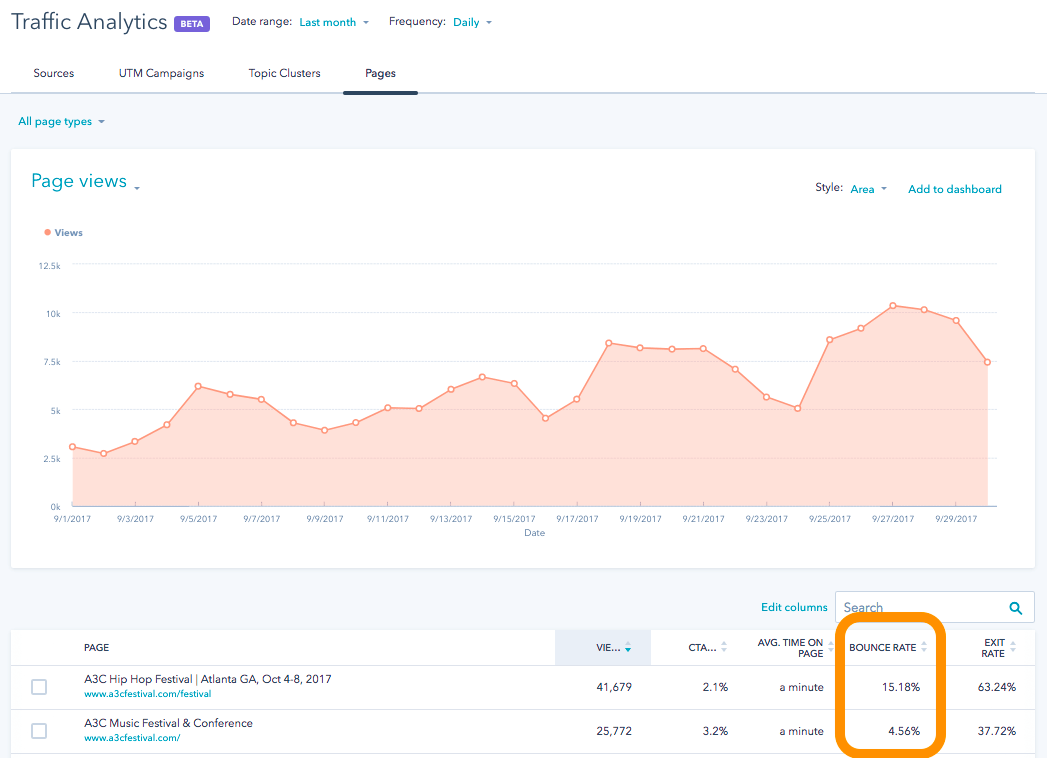
Average Time On-Page
Average time on-page is how long visitors spend on any given page on your site.
To make use of this metric effectively, pair it with source identification: Are there user sources that pair well with increased time on page, such as a particularly successful email campaign? Are there others that don’t fare so well?
Analyzing average time on-page in combination with source traffic can help streamline your marketing spend.
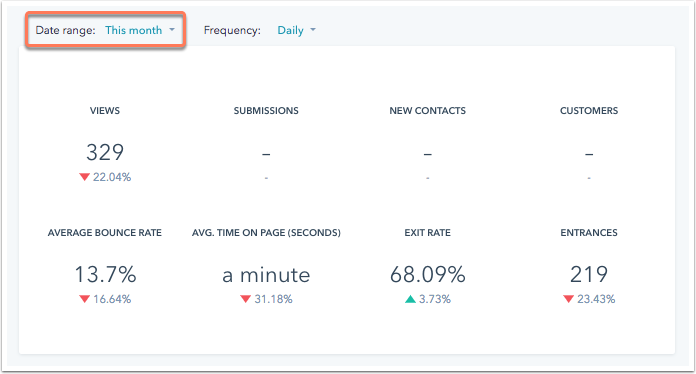
Conversion Rate
This refers to the number of users that convert before leaving your website. Higher conversion rates mean more qualified leads and an increase in sales — but you also need to consider the cost per sale.
If you’re spending big money on advertising yet most users are leaving your site quickly, even positive conversion rate trends may not be enough to offset your total spend.
Exit Pages
Where are users leaving your site from? Ideally, your exit pages — meaning, visitors are leaving your site via your “thank you” page (or something similar) after they complete a purchase or form. But, your analytics show your homepage is your top exit location, you’ll need to head back to the drawing board.
What are the benefits of website traffic analysis?
Website traffic analysis provides visibility into current and emerging patterns and metrics that directly impact your website’s success. There are many benefits to traffic analysis, but here are three key advantages.
1. Target Market Development
Who makes up your target market? Which people spend the most money on your site and are most loyal to your brand?
Website traffic analysis helps you focus on target market segments with the highest conversion and lowest bounce rate to help maximize your marketing spend.
2. Spend-to-Sales Ratios
Whether it’s website design, email, social content, or marketing campaigns, generating conversions requires you to spend money. Accurate website traffic metrics help you identify areas where your spend isn’t living up to expectations and needs.
3. Lead Generation Success
Are you getting high-quality leads from your registration forms, newsletter signups, marketing campaigns, and inbound content?
Website traffic analysis helps you connect the dots to determine if your lead generation strategy is working as intended or if it requires an adjustment.
Tools for Effective Traffic Analysis
Great website traffic analysis doesn’t just happen — thankfully, there are a host of great tools available online to help measure, monitor, and manage your website traffic.
1. HubSpot CMS
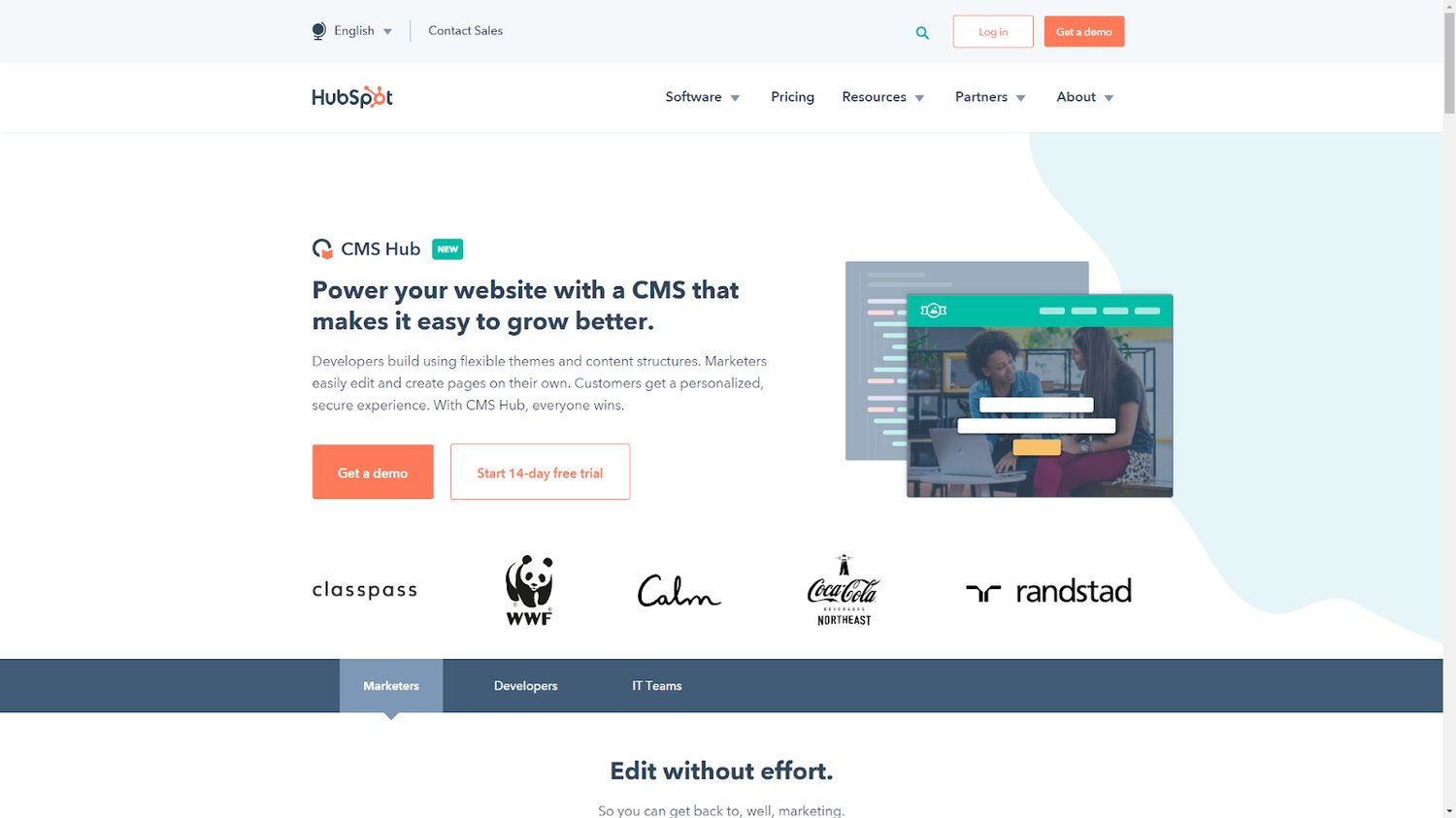
Hubspot CMS offers powerful and customizable website traffic analysis tools. Combined with top-tier campaign, lead generation, and customizable form tools, HubSpot CMS is your one-stop-shop for website metrics, management, and marketing.
Start with a CMS Hub14-day trial to discover what HubSpot can do for your site.
What we like:
- Synced with your CRM so contact data is automatically updated as users visit and engage with your site
- Offers SEO recommendations to improve the ranking of site and its content on search engines
- Use contact attribution reporting to see which content types, sources, and campaigns are driving the most leads
2. Mouseflow
.png?width=688&name=Mouseflow%20(1).png)
- Mouseflow lets you see exactly what your visitors see — easily replay the entire visitor experience to identify key pain points and make adjustments that lead to a boost in conversions.
Mouseflow starts at $24 per month.
What we like:
- Offers a heatmap tool that shows you what visitors are doing on your webpages and how they’re engaging with your content
- Provides reporting for your contact forms so you can optimize conversions on your site
- Leverage the session recording tool to watch recorded visits to your website
3. SimilarWeb
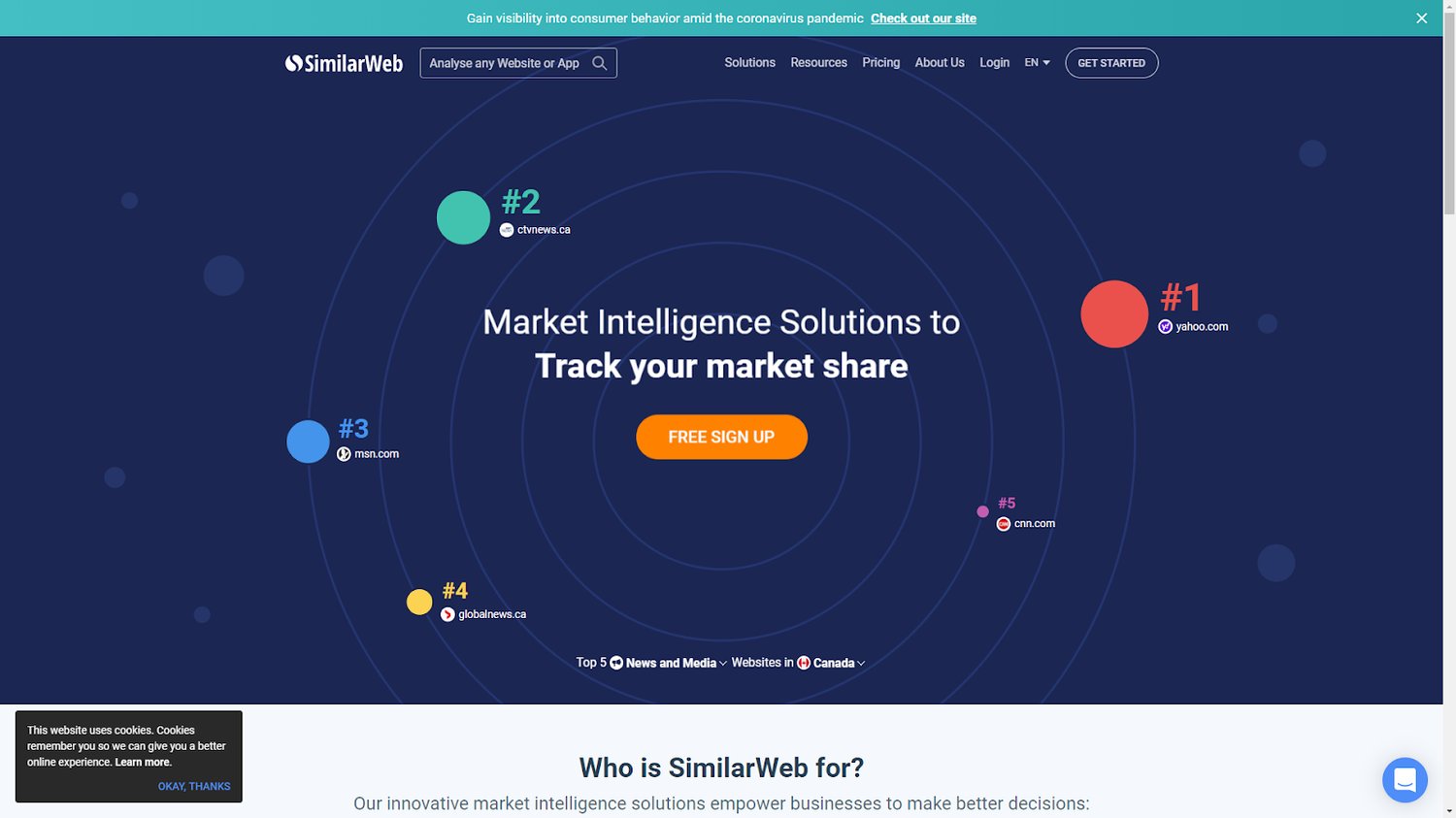
SimilarWeb is ideal for tracking your market share with benchmarks, trends, and traffic analysis. It gives you an understanding of what’s working on your site, what isn’t, and how you can improve.
SimilarWeb is free for limited tracking and traffic results.
What we like:
- Has SEO optimization tools for researching keywords and conducting competitive analyses
- Offers advanced reporting tools for tracking the performance of paid advertisements
- Use the affiliate tracking tool to forge powerful partnerships with other businesses in your industry
4. Semrush
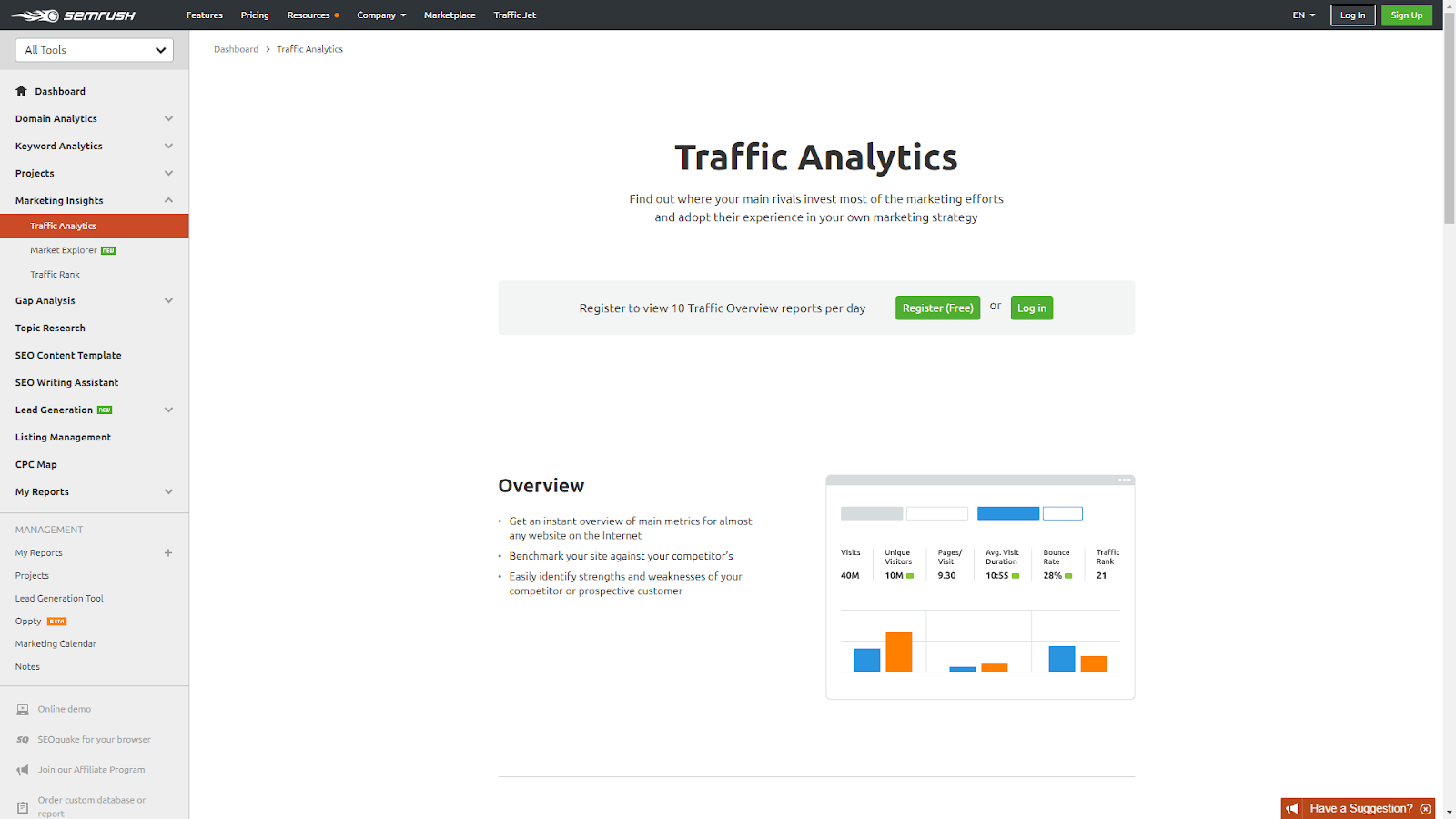
Semrush offers website traffic analysis for both your site and websites owned by your competitors. Quickly get a sense of what marketing and traffic strategies are seeing the most success and adapt your processes in a similar way.
Try Semrush for free, then pay $99 per month.
What we like:
- A very popular tool for tracking all things related to SEO on your website
- Can filter traffic reports by region, so you can detect priority markets all over the world
- Provides detailed audience insights based on its website traffic analysis
5. Google Analytics
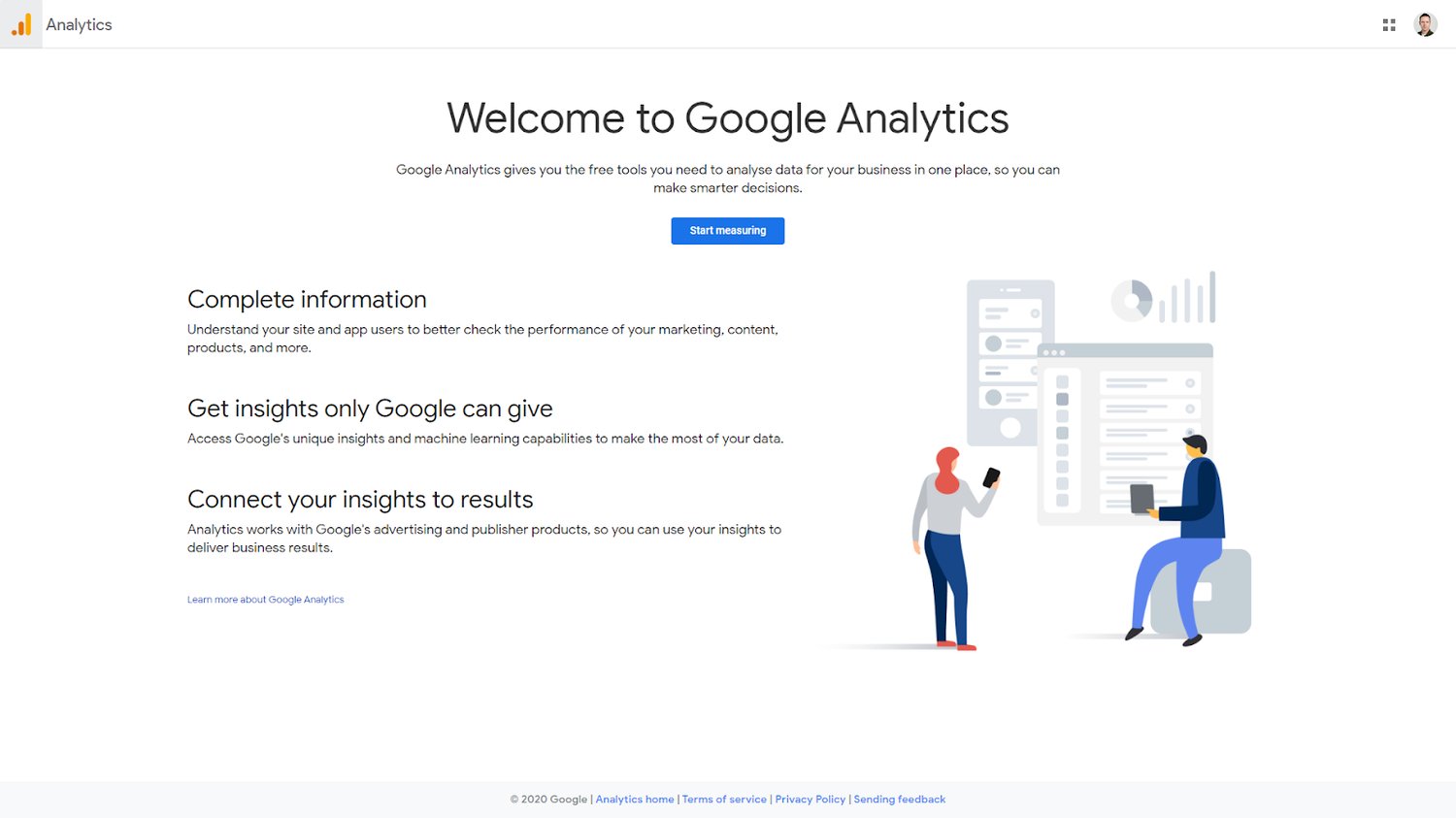
Arguably the king of free website traffic analysis, Google Analytics helps you build a complete picture of visitor preferences while connecting key insights to traffic results.
What we like:
- A free tool that’s compatible with pretty much any website
- Compatible with other Google tools like Display & Video 360, Google Ads, Adsense, AdMob, and Ad Manager
- Offers a wide variety of insightful reports like acquisition reports, audience reports, conversion reports, real-time tracking, and more
Building Better Websites With Traffic Analysis
The more you know about your traffic analytics, the more effective and impactful your website can be. Equipped with the right website traffic analysis tools, you’ll identify your top site pages, track visitor trends, calculate conversion rates, and ensure your marketing spend translates into an increase in conversions and sales.
